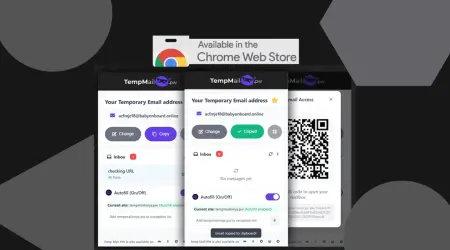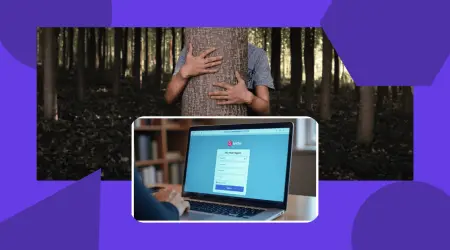
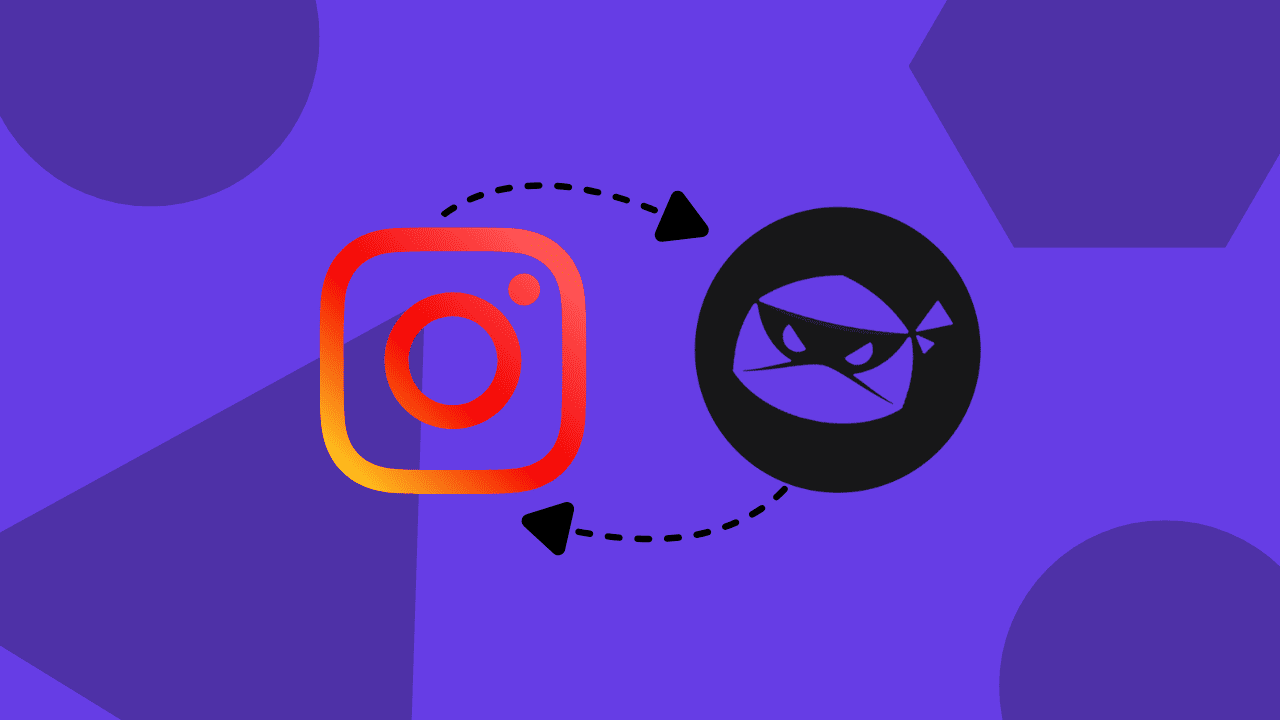
How to use Temp Mail for Instagram - Step by Step Guide
Are you tired of using your personal email for social media? Do you worry about privacy or spam? You're not alone. Using a temporary email for social media can change the game. It's a simple way to keep your info safe and manage accounts easily.

With a temporary email for Instagram, you can keep your privacy safe and block spam. This guide will show you how to start using a temp mail for your Instagram account.
What Are Temporary Email Services
Temporary email generators let you create email addresses for short-term use. They are great for signing up for services without your main email.
Definition and Purpose of Temp Mail
Temp mail is a disposable email address for short-term use. It helps keep your main email safe from spam and unwanted emails.
How Temporary Email Generators Work
These generators make a new, unique email address for a short time. This time is usually a few minutes to hours. Each time you use it, it creates a new address, keeping your identity private.
https://www.youtube.com/watch?v=WvDs_gH1erA
Types of Disposable Email Services
There are many types of disposable email services. You can find temporary email generators and disposable email services with anonymous addresses. Some even offer email forwarding and password protection.
Using a temporary email service keeps your online life private and spam-free. It's perfect for signing up for Instagram or other services without worry.
Related Post: How to Block Junk Emails: Ultimate Guide
Benefits of Using Temp Mail for Instagram
Temp mail services are great for Instagram users. They protect your personal info and help manage many accounts. Using a temporary email address lowers the risk of your personal email being exposed.
Protecting Your Personal Information
Temp mail keeps your personal info safe on Instagram. Temporary emails aren't tied to your identity. So, you can sign up for Instagram without fear of your personal data being leaked.
Avoiding Spam and Promotional Emails
Another big plus is avoiding spam and promotional emails. With a temporary email for Instagram, any unwanted emails are deleted when the email expires. This keeps your main inbox clean.

Managing Multiple Instagram Accounts
Temp mail makes handling many Instagram accounts simple. You can have different temporary emails for each account. This helps you keep track of logins without getting mixed up.
Bypassing Email Verification Requirements
Some services need email verification, but temp mail lets you skip this. Or, you can easily handle verifications for many accounts. This is super helpful for users with several Instagram accounts for different reasons.
Using temp mail boosts your Instagram experience. It makes your online presence safer, more organized, and efficient. Whether you're a casual user or manage many accounts, temp mail is a valuable tool.
Step-by-Step Guide to Using Temp Mail for Instagram
Setting up an Instagram account with temp mail is easy. This guide will help you through each step. You'll learn how to sign up for Instagram safely and quickly.
Step 1: Choosing and Opening a Temp Mail Service
First, pick a good temp mail service. Sites like TempMail.org, 10MinuteMail, and Guerrilla Mail are great choices. Go to one of these websites to start. Choosing a trusted service is key to getting the verification email from Instagram.
Step 2: Generating Your Anonymous Email Address
After picking a service, you'll get an anonymous email address. This happens automatically when you visit the site. This email will get Instagram's verification email.
Step 3: Opening Instagram and Starting Registration
With your email ready, open Instagram and start signing up. Fill in your details, using the temp mail address for the email.
Step 4: Entering Your Temporary Email
When you sign up for Instagram, you need to enter an email address. Use the temporary email from your chosen service. Instagram will send a verification code here.
Step 5: Receiving and Using the Verification Code
After you submit your details, Instagram will send a code to your temp mail. Check your inbox for this email. Then, enter the code on Instagram to finish verifying.
Step 6: Completing Your Instagram Profile Setup
After verifying your email, you can set up your Instagram profile. Add a profile picture, bio, and more. Your Instagram account is now live, and your personal email stays private.
By following these steps, you can safely make an Instagram account with temp mail. This method keeps your info safe and makes managing accounts easier.
Troubleshooting and Security Considerations
When you use temp mail for Instagram, you might run into problems. These services are handy for managing your online life. But there are things you should watch out for.
Common Issues with Instagram Verification
One big problem with temp mail on Instagram is verification issues. Sometimes, Instagram won't send the code to your temp email. Or, the email might not get through because of server problems.
What to Do If Instagram Rejects Your Temp Mail
If Instagram says no to your temp email, try a different service. Check if your email is on Instagram's blacklist. You could also try a new email spoofing tool for an anonymous email.
Security Risks and Limitations
Even though temp mail services are secure, there are risks. Be careful when using public computers or unsecured networks. This is to keep your temporary email safe.
Best Practices for Account Safety
To keep your account safe, change your temp email often. Don't use the same one for all your Instagram accounts. Using an anonymous email address helps protect your identity.
Instagram's Policies on Temporary Emails
Instagram has strict rules about temporary emails. Make sure you know these rules to avoid trouble. Remember, using temp mail might go against Instagram's rules.
Conclusion
You've learned how to use temp mail for Instagram. It helps keep your personal info safe and blocks spam. It's great for managing many Instagram accounts without needing to verify your email.
But, there are some downsides to using temp mail for Instagram. Instagram might limit your account if it finds out. To stay safe, pick good temporary email services and follow safety tips.
Using a temporary email for social media can be helpful. But it's important to know its limits. This way, you can protect your online world better.